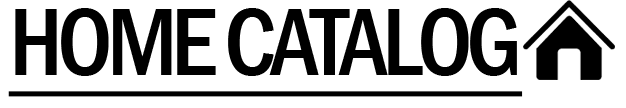[ad_1]
If your Maytag Jetclean dishwasher is not cleaning as well lately and leaving food particles on the dishes after the cycle has ended, the filter inside the pump assembly may need to be cleaned. You may be able to save yourself the cost of having an appliance repair professional clean your filter by first checking it yourself and cleaning it if it needs to be cleaned. This article will help you to locate and clean the filter on your Maytag Jetclean dishwasher. Consult your owner's manual for specific directions on your dishwasher maintenance and directions on how to access the filter.
The filter in a dishwasher is important because it collects small food particles and keeps them away from the drain pump. However, if the filter becomes clogged, it will impede the cleaning action of the dishwasher. Follow these steps to clean the filter in your Maytag Jetclean dishwasher.
1. Start by removing the lower wash basket from the dishwasher.
2. Remove the lower spray arm cap by turning it counter-clockwise and lift the spray arm off of the pump.
3. You will need a torx screwdriver to remove the six T20 screws that are holding down the pump cover. Note that the pump cover must be attached the same way it was removed, so pay special attention to help with the re-installation process.
4. Under hot running water, the filter can now be cleaned with a brush. An old toothbrush works very well for this task.
5. If you are not able to see the tiny holes of the filter because of the food debris, then you have found the reason that your dishwasher is not cleaning well. This is what is slowing down the water flow through the wash pump.
6. Before reinstalling, use a pair of tweezers to remove any food particles that may be clogging the lower wash arm. So now you have the pump back together, go ahead and start a normal wash cycle. After the fill cycle, you should now be able to hear the water being sprayed inside of the dishwasher with a much stronger force than before the filter was cleaned.
[ad_2]
Source by Andrew Mandel